

Сертификация
Microsoft Office Specialist
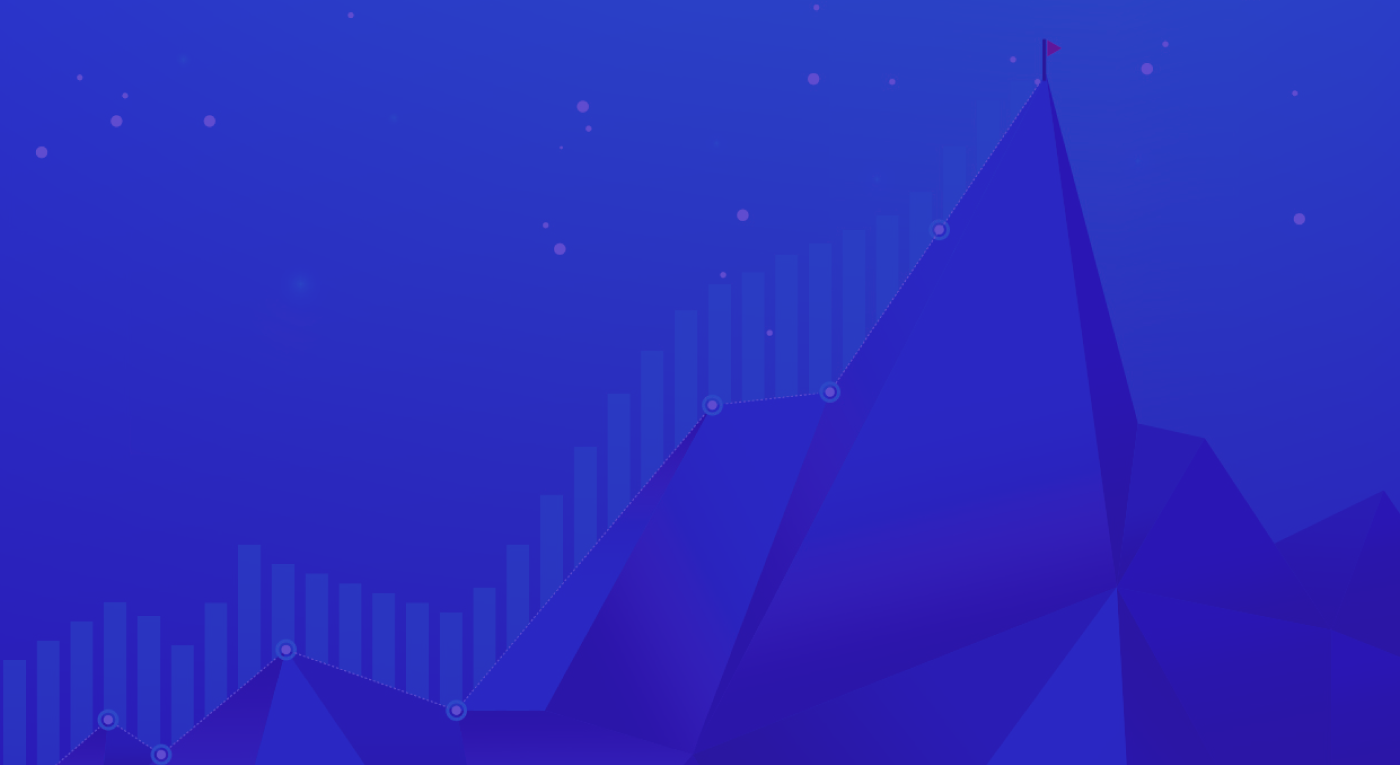
Получите сертификат и откройте новые возможности для развития карьеры
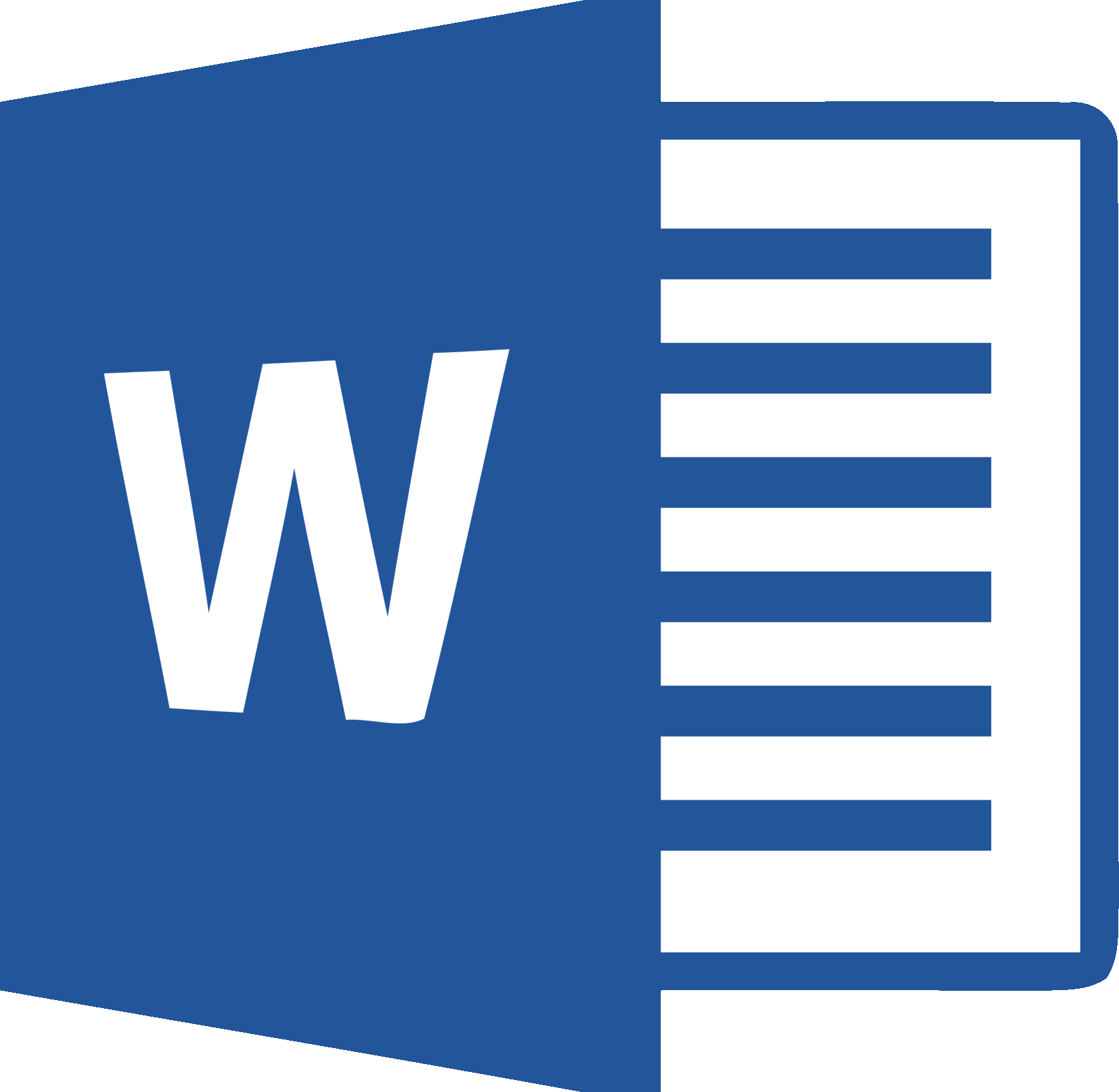


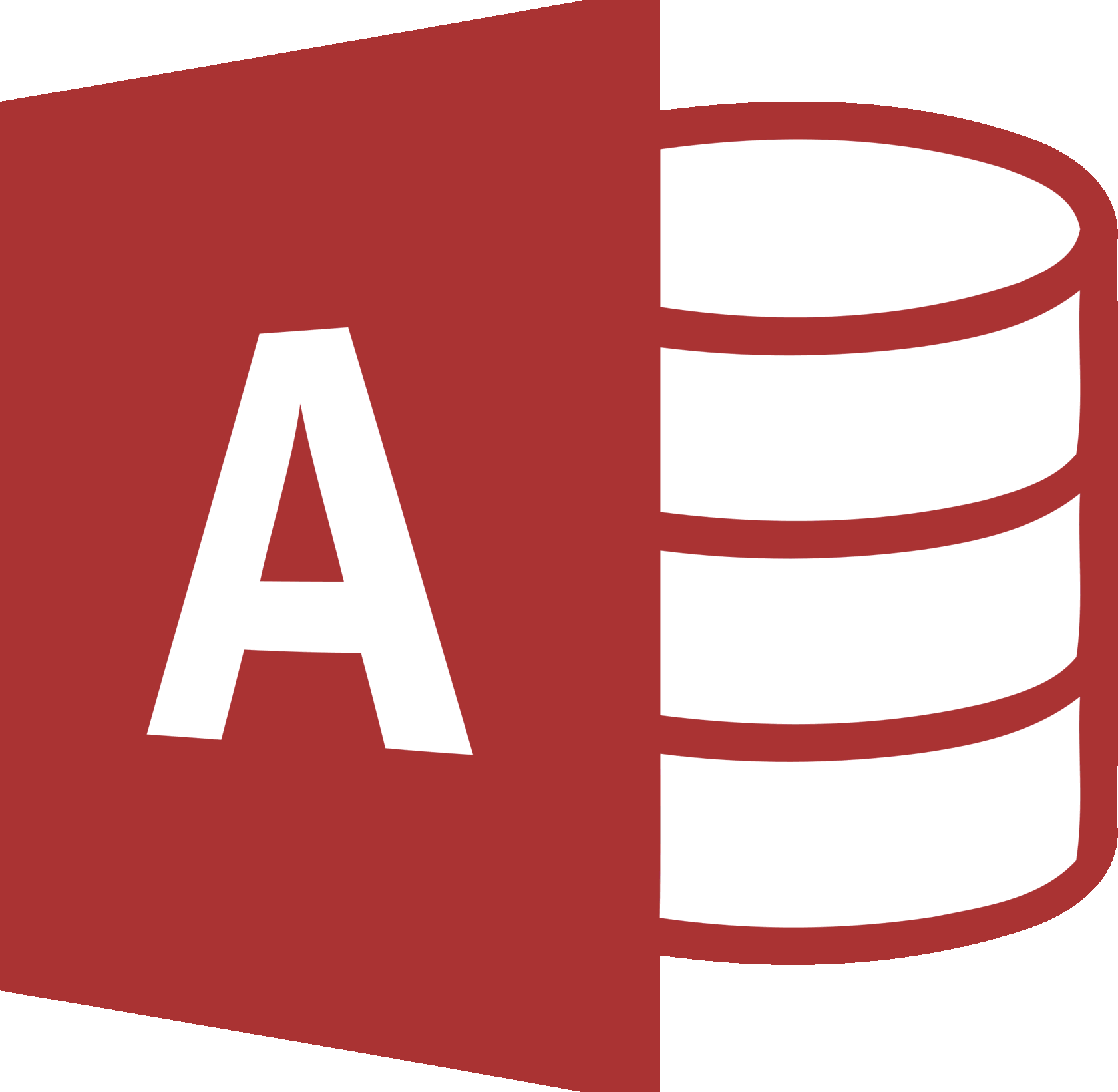


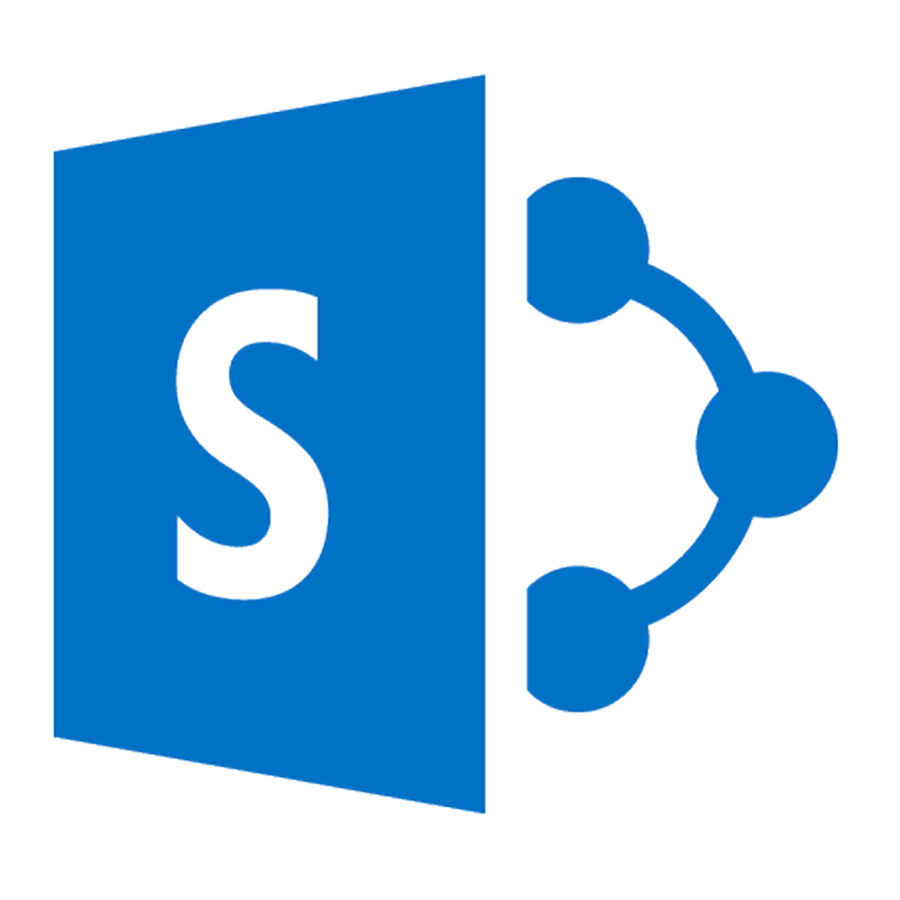
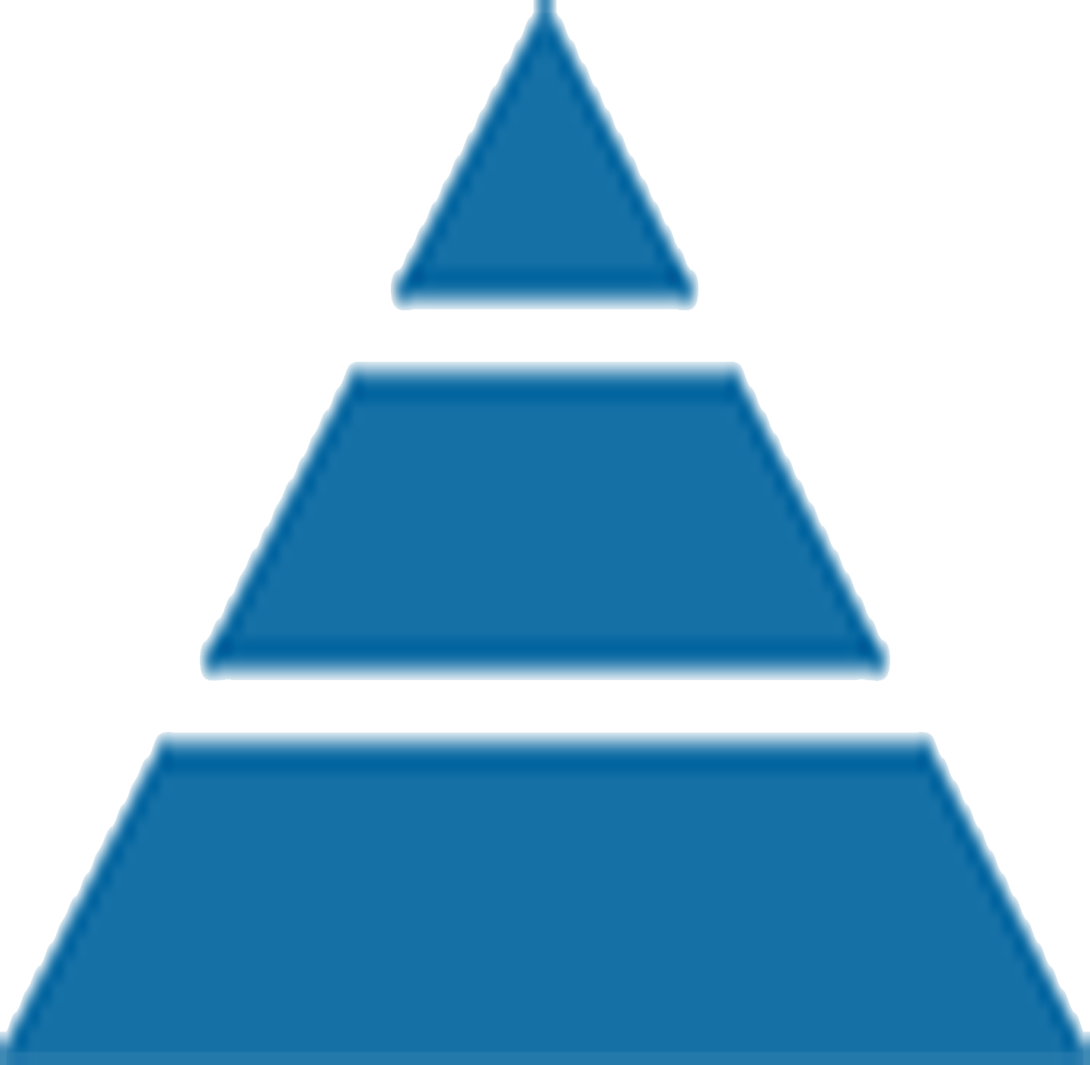
Microsoft Office Specialist (MOS) — общепризнанный международный статус опытного пользователя пакета Microsoft Office (Word, Excel, Outlook, PowerPoint, Access, Project). Сертификация полезна старшеклассникам и студентам вузов, а также специалистам для повышения своего профессионального уровня. Сертификация Microsoft Office Specialist служит удобной отправной точкой для получения сертификаций более высокого уровня: MicrosoftOffice Specialist Expert и Microsoft Office Specialist Master
Преимущества сертификации MOS
Знания сертифицированных специалистов подтверждены.
Работодатели могут быть уверены — их сотрудники работают эффективно, используя все возможности пакета Microsoft Office 2016.
Обладателям статуса легче найти работу и получить повышение.
Экзамен проходит на международной тестовой платформе. Чтобы сдать экзамен, нужно приобрести сертификационный ваучер от разработчика. Такой ваучер платный, экзамен могут проводить только авторизованные центры тестирования. Оставьте заявку на покупку ваучера, и мы свяжемся с вами для уточнения деталей.
Экзамены проходят только в авторизованных центрах Certiport. Обычная продолжительность экзамена — 50 минут. На экзамене вам потребуется подтвердить практические навыки, выполняя задания, имитирующие реальные рабочие задачи. Экзамен оценивается по тысячебалльной системе. Чтобы получить сертификат, нужно набрать не менее 700 баллов.
GMetrix — это обучающий тренажер, специально созданный для подготовки к международной индустриальной сертификации. C помощью GMetrix можно потренироваться перед сдачей настоящего экзамена. Только представьте, что у вас есть 10 бесплатных попыток сдать экзамены для сертификации по продуктам Microsoft! Чтобы получить доступ к тренажёру, оставьте заявку!
Оставить заявку на GMetrix
После успешной сдачи экзамена сертификат появится в разделе mycertiport -> my transcript на портале http://www.certiport.com/, откуда его можно скачать и/или распечатать.
Если у вас остались вопросы, задайте их специалистам. Мы ответим вам в течение одного рабочего дня.
Для ИТ-организаций и ИТ-подразделений
Сертификация Microsoft дает существенные преимущества ИТ-организациям и ИТ-подразделениям в виде повышения продуктивности сотрудников, большей эффективности и снижении расходов. Наличие сертифицированных сотрудников позволяет выполнять больше работы в более короткие сроки, качественнее и с меньшими затратами, что приводит к большей удовлетворенности клиентов, выполнении условий соглашения об обслуживании и выделяет на фоне конкурентов. Также исследование показало, что сертифицированные сотрудники точнее и быстрее обнаруживают источники проблем и решают их эффективнее, благодаря полученному на курсах опыту и рекомендациям. И они более лояльны и мотивированы на успех.
Для сотрудников
Для самих сотрудников получение сертификата Microsoft может служить дополнительным стимулом в работе, так как сертифицированный специалист может рассчитывать на большую зарплату, карьерный рост и участие в интересных и масштабных проектах. Полученные новые знания и навыки в соответствии с занимаемой или желаемой должностью позволят эффективнее работать и покажут руководству свою мотивацию и профессиональный рост. Кроме того, сертификат международного образца позволяет специалисту точнее позиционировать себя в ИТ-среде, однозначно доводить до сведения работодателей, заказчиков, клиентов и коллег свои знания, умения и навыки в той или иной области информационных технологий.
Лицам, сдавшим экзамен Microsoft, предоставляется доступ к панели мониторинга преимуществ и экзаменов:
- Загружаемая версия сертификата (можно заказать печатную копию). Для участников MOS потребуются их учетные данные для входа на Certiport;
- Официальный электронный список результатов сертификации Microsoft и инструмент для отправки этого списка;
- Инструмент для создания и загрузки логотипов сертификатов;
- Инструмент Certification Planner;
- Подписка на информационные бюллетени MCP Flash;
- Рекламные акции, скидки и дополнительные услуги.
Для кадровых служб
Для кадровых служб сертификация от производителей также важна и полезна. При приеме сотрудника на работу сертификаты могут рассказать о его специализациях, уровне квалификации, покажут его способность обучаться и воспринимать новое, ставить себе четкие цели и достигать их. Среди равных кандидатов кадровые службы чаще отмечают преимущество сертифицированных соискателей над теми, кто сертификатов не имеет. Наличие текущей сертификации показывает, что человек обладает навыками работы с современными и передовыми технологиями. Так что сертификация ИТ-специалистов является универсальным мерилом, которое помогает кадровой службе находить наиболее подходящих кандидатов на ту или иную должность, а также планировать продвижение работников по карьерной лестнице.
Сертификации Role-based
Начиная с 1 февраля 2021 года компания Microsoft полностью убрала сертификации MCP, MCSA, MCSE, MCSD, преобразовав их в сертификации «по ролям» (role-based certifications) с аббревиатурой MC (Microsoft Certified). Данное изменение началось еще в конце 2018 года. Сейчас сертификации MC представлены градациями Fundamentals (основы), Associate (средний уровень), Expert (эксперт) и Specialty (специалист).

Уровни Microsoft Certified: Fundamentals, Associate, Expert и Specialty
Все сертификации и экзамены имеют буквенно-цифровое обозначение, где буквенная часть посвящена определенной области знаний, например, DP = Data Platform, MD = Modern Desktop, AI = Artificial Intelligence. В настоящее время области знаний включают в себя облачные технологии Azure, технологии Microsoft 365 и Dynamics 365, платформы по работе с данными и искусственным интеллектом, технологии обеспечения безопасности, клиентские и серверные системы, а также Microsoft Power Platform.
Полный список сертификаций экзаменов в актуальном постере Microsoft:
Microsoft Certification Poster 2022
Сертификация тренера
Программа сертификации Microsoft Certified Trainer (MCT)
Сертифицированный тренер Microsoft — это не только специалист очень высокого технического уровня, но и профессионал с навыками преподавания учебных курсов Microsoft для технических специалистов или разработчиков.
Чтобы стать MCT, нужно обладать текущими техническими сертификациями, пройти специальный учебный курс по подготовке тренеров (Train the Trainer – TTT) и сдать специальный экзамен приемной комиссии.
Прошлые сертификации
Технологические сертификации Microsoft – это статусы нескольких уровней, отражающие знания и навыки работы с каким-то программным продуктом или технологией Microsoft, а также квалификацию разработчиков программных продуктов, работающих на платформах Microsoft.
Второе направление сертификаций Microsoft — сертификации по Microsoft Office, подтверждающие умения эффективно работать с продуктами, входящими в Microsoft Office: Word, Excel, PowerPoint, Outlook, Access, One Note и SharePoint; и использовать в своей рабочей практике богатый функционал этих продуктов.
Технологические сертификации
Программа сертификации MCSA (Microsoft Certified Solutions Associate, начинающий специалист)
Это базовый уровень сертификации для ИТ-специалистов и разработчиков программ. Эта сертификация показывает способность ее обладателя выполнять основные задачи по установке и обслуживанию информационных систем в определенной специализации или знание основных инструментов для разработки программного обеспечения. Solutions Associate – это фундамент для профессиональной карьеры. Сертификация MCSA являлась обязательным условием для перехода на следующий уровень сертификации – MCSE или MCSD.
Для этого уровня сертификации существует наибольшее количество учебных курсов и экзаменов, которые включали в себя различные области знаний: базы данных, серверные системы, разработка приложений, облачные решения и много другое.
Программа сертификации MCSE (Microsoft Certified Solutions Expert, сертифицированный эксперт по решениям)
Ключевая техническая сертификация по технологиям Microsoft для ИТ-профессионалов. Обладатель статуса MCSE подтверждает свои глубокие знания и высокую квалификацию, необходимые для успешного выполнения сложных задач, реализации перспективных проектов с использованием актуальных технологий Microsoft.
Статус MCSE включал в себя несколько направлений подготовки: MCSE: Data Management and Analytics, MCSE: Core Infrastructure, MCSE: Cloud Platform and Infrastructure. Для поддержания уровня статуса MCSE специалистам необходимо сдавать ресертификационный экзамен каждые три года.
Программа сертификации MCSD (Microsoft Certified Solutions Developer, сертифицированный разработчик решений)
Аналог сертификации MCSE для разработчиков. Сертификация Solutions Expert (эксперт по решениям) стал широко распространенным стандартом качества для ИТ-профессионалов, которые демонстрируют способность создавать инновационные решения с использованием различных технологий как в локальной среде, так и в облачных средах.
Для получения статуса MCSD: App Builder, нужно было быть специалистом в одном из направлений: разработка веб-приложений (ASP.NET) или настольных приложений Windows 8/10. Для поддержания уровня MCSD необходимо сдавать ресертификационный экзамен каждые два года.
Сертификации Microsoft Office
Программа сертификации Microsoft Office Specialist (MOS)
Сертификация MOS подтверждает совершенное владение программами, входящими в состав Microsoft Office, и способность эффективно выполнять свои должностные обязанности. Для этого уровня сертификации существует несколько учебных курсов и экзаменов.
Программа сертификации Microsoft Office Specialist Expert (MOS Expert)
Сертификация MOS Expert показывает экспертное умение в применении одного из продуктов Microsoft Office: Word, Excel, PowerPoint Outlook или Access. Для этого уровня сертификации существует несколько учебных курсов и экзаменов.
Программа сертификации Microsoft Office Specialist Master (MOS Master)
MOS Master демонстрирует полное понимание и мастерство использования программ, входящих в Microsoft Office, выявляя технические навыки для получения преимуществ от многообразия их функций и эффективного и эффектного применения.
Для получения статуса MOS Master необходимо было сдать экспертные экзамены по нескольким продуктам MS Office.
Экзаменов Microsoft много и успешное прохождение каждого из них нуждается в хорошей подготовке — что в части фундаментальных знаний, что в части практических навыков. На этой странице вы сможете найти курсы и вебинары, которые готовят к определённому экзамену.
Экзамены Microsoft для сертификаций MCSA
Сертификации MCSA базового уровня подтверждают то, что вы знаете основной функционал изучаемого продукта и можете самостоятельно устанавливать, настраивать и разрешать основные проблемы в работе систем. Эти сертификации являются must-have для тех, чья работа связана с современными информационными инфраструктурами.
Для MCSA Windows Server 2016
- Экзамен 070-740 — для подготовки нужно проработать материал: Microsoft 20740B
- Экзамен 070-741 — для подготовки нужно проработать материал: Microsoft 20741C
- Экзамен 070-742 — для подготовки нужно проработать материал: Microsoft 20742B
Для
Для MCSA Windows 10
Для MCSA Office 365
- Экзамен 070-346 — для подготовки нужно проработать материал: Microsoft 20346C
- Экзамен 070-347 — для подготовки нужно проработать материал: Microsoft 20346C
Устаревшие сертификации MCSA
Для MCSA Windows Server 2012
- Экзамен 070-410 — для подготовки нужно проработать материал: Microsoft 20410D
- Экзамен 070-411 — для подготовки нужно проработать материал: Microsoft 20411D
- Экзамен 070-412 — для подготовки нужно проработать материал: Microsoft 20412D
Для MCSA SQL Server 2012 or 2014
- Экзамен 070-461 — для подготовки нужно проработать материал: Microsoft 20461C
- Экзамен 070-462 — для подготовки нужно проработать материал: Microsoft 20462C
- Экзамен 070-463 — для подготовки нужно проработать материал: Microsoft 20463C
Для MCSA Windows 8
- Экзамен 070-687 — для подготовки нужно проработать материал: Microsoft 20687D
- Экзамен 070-688 — для подготовки нужно проработать материал: Microsoft 20688D
Экзамены Microsoft для сертификаций MCSE
Знания на уровне MCSE показывают знания и навыки по полноценной работе с серверными продуктами Microsoft. Это включает в себя как установку и интеграцию программного продукта в существующую инфраструктуру, так и модернизацию предыдущих версий и оптимизацию для эффективного использования. Microsoft MCSE — это то, что надо.
Для MCSE Business Applications
Для MCSE Core Infrastructure
Для MCSE Data Management and Analytics
Для MCSE Mobility
Для MCSE Productivity
Устаревшие сертификации MCSE
Для MCSE Server Infrastructure
- Экзамен 070-413 — для подготовки нужно проработать материал: Microsoft 20413C
- Экзамен 070-414 — для подготовки нужно проработать материал: Microsoft 20414C
Для MCSE SharePoint
- Экзамен 070-331 — для подготовки нужно проработать материал: Microsoft 20331B
- Экзамен 070-332 — для подготовки нужно проработать материал: Microsoft 20332B
Для MCSE Desktop Infrastructure
- Экзамен 070-415 — для подготовки нужно проработать материал: Microsoft 20415B
- Экзамен 070-416 — для подготовки нужно проработать материал: Microsoft 20416B
Для MCSE Data Platform
- Экзамен 070-464 — для подготовки нужно проработать материал: Microsoft 20464C
- Экзамен 070-465 — для подготовки нужно проработать материал: Microsoft 20465C
Для MCSE Communication
- Экзамен 070-336 — для подготовки нужно проработать материал: Microsoft 20336B
- Экзамен 070-337 — для подготовки нужно проработать материал: Microsoft 20337B
Для MCSE Messaging
- Экзамен 070-341 — для подготовки нужно проработать материал: Microsoft 20341B
- Экзамен 070-342 — для подготовки нужно проработать материал: Microsoft 20342B
Подготовка к экзаменам удобна — есть различные варианты — и посещение курсов, и наших подготовительных вебинаров и консультаций перед экзаменами (консультации, кстати, бесплатны для тех, кто обучался у нас), и самостоятельная проработка материалов по записям курсов и индивидуальное обучение. Выбирайте — всё это совершенно не сложно и доступно!
In this article, we answer the most frequently asked questions about official Microsoft Excel certifications:
- What is the Excel certification?
- What skills are needed for Excel certifications?
- How demanding are Excel certification exams?
- Are there Multiple-Choice Questions in an Excel certification exam?
- Are there practice exams available for Excel certification?
- Which Excel certification should I start with?
- Are Excel certifications shown in my LinkedIn profile?
- How do I organize to take an Excel certification Exam?
- How much does it cost to take an Excel certification exam?
- Is Excel certification worth the cost?
- Can Excel certifications get you a job?
- Where do I start?

What is the Excel certification?
Official Microsoft Excel Certifications are obtained by taking a Microsoft Office Specialist Excel (MOS) exam. An individual earning this certification will show that they have proven, practical skills in Excel. Such certifications are recognized worldwide and provide an authenticated evaluation of your skills in Microsoft Excel.
Excel certifications are available at two levels:
- Associate Excel Certification.
- Expert Excel Certification.
Further, there are versions of Excel certification available for different versions of Excel.
The exams for Excel 365 or Excel 2019 Certification are:
- The MO-200 Exam for Excel 365/2019 Associate level
- The MO-201 Exam for Excel 365/2019 Expert level Excel Certification
The equivalent exams for Excel 2016 certification are:
- The 77-727 Exam for Core Excel Certification exam.
- The 77-728 Exam for Expert Excel Certification exam.
Each certification has approximately 150 hours of training and practice attached. That means that approximately 150 hours of instruction (or approximately 150 hours of hands-on training) will be needed. Both instruction and hands-on training is usually advised for complete mastery.
What skills are needed for Excel certifications?
Microsoft sets out the requirements for each exam in what they call the Objective Domain for that exam. This is a categorized list of the skills you need to master to pass the exam.
As an example, there are five sections in the Objective Domain for Associate Excel Certification. These show the rough shape of the exam requirements.
1. Manage Worksheets and Workbooks
2. Manage Data Cells and Ranges
3. Manage Tables and Table Data
4. Perform Operations by using Formulas and Functions
5. Manage Charts
We’ve reproduced one section of the Objective domain in the table below. Each section is divided into numbered items, each of which is associated with a set of specific Excel techniques.
| 4.2 | Calculate and Transform Data |
| 4.2.1 | Perform calculations by using the AVERAGE(), MAX(), MIN() and SUM() functions |
| 4.2.2 | Count cells by using the COUNT(), COUNTA() and COUNTBLANK() functions |
| 4.2.3 | Perform conditional operations by using the IF() function |
To pass the Microsoft Excel Certification Associate exam, you must be proficient in each of the specified techniques.
Your first step in preparing for Excel certification is to ensure that you are aware of the domain requirements and that you need to cover every technique specified. Since there are multiple learning paths, you need to understand your goals for Excel certification first.
The MO-200 exam in Microsoft Excel 365/2019 demonstrates competency in the fundamentals of creating and managing worksheets and workbooks, creating cells and ranges, creating tables, applying formulas and functions, and creating charts and objects. Candidates in this exam must demonstrate the correct application of the principal features of Excel and be able to complete tasks independently. So, if you pass the MO-200 excel certification exam, you achieve the Excel certification badge at the Associate level.
The MO-201 Excel Expert Certification demonstrates competency in creating, managing, and distributing professional spreadsheets for various specialized purposes and situations. The exam covers the ability to customize Excel environments to meet project needs and enhance productivity. Candidates for this exam must demonstrate the correct application of the principal features of Excel at an expert level and can complete tasks independently. If you pass the MO-201 Excel certification exam, you achieve the Excel certification badge at the Expert level.
Being a MOS Expert shows that you don’t just know Excel; you’ve mastered it.
How demanding are Microsoft certification exams?
First, you need to be familiar with the techniques being tested. All Excel certification exams, irrespective of the standard being tested, are 50 minutes long. It’s assumed that you have prepared well and are very familiar with all of the specified techniques.
Many students who fail to make the grade do so because they haven’t prepared for the pressure of the time involved in the Excel certification exam. So, while knowing the software back to front is obviously of critical importance, being ready for the exam pressure, understanding the exam interface, and understanding the structure and requirements of the exam are just as important.
Top courses in Excel
Anyone, irrespective of their starting point with Excel skills, can pass the Excel certification exams with the proper preparation. It takes effort, practice, and the will to succeed but is within anyone’s grasp.
You can familiarize yourself with the Excel Certification exam interface by looking through online courses and tutorials.
This Certiport video provides an overview of how the test is presented to you on the day of the Excel certification exam. It’s well worth reviewing this a couple of times before taking an exam:
Are there multiple-choice questions in an Excel certification exam?
There are no multiple-choice questions in an Excel Certification exam. All of the exams are project-based.
In the Core or Associate Excel Certification exams, you generally get 7 projects, each of which has 5 project tasks. In the Expert level exams, the questions are grouped into 5 projects with 5 or 6 tasks in each.
All of the exams are allocated 50 minutes for completion. If you don’t finish on time, the exam is automatically terminated, and your score is generated based on the questions that you have answered in the allotted time.
The pass mark for an Excel certification exam is 70%, and the result is you’ve either ‘passed’ or ‘failed.’ When you complete an exam, you will receive a transcript of your actual marks. However, they do not appear on either your Excel certification or Acclaim badge.
We recently tutored a student who received full marks (1000/1000) on the Excel Certification Associate exam. This is an example of her transcript, which has been reproduced with permission.
Are there practice exams available for Excel certification?
Practice Excel certification exams and solutions are well worth investing in because they give you a better sense of the type of questions asked and the best way to answer those questions. Knowing the style in which the questions are asked, being ready for the project-based nature of the exams, and understanding the best approach to take will make a big difference to your chances of success. MOS University provides Practice Exams and Video Solutions for all Excel certification exams.
Which Excel certification should I start with?
That really depends on your current skill levels. As explained earlier, there are essentially two levels of certification – Associate (called Core for Office 2016) and Expert. The best way to determine your current skill level is to explore the standard of questions posed in the exam. Get your hands on sample exams from our courses on Udemy so that you understand the system and the examination process.
Our advice is to purchase sample practice exams and solutions to assess your existing skills. Remember, however, that you need to factor in the lack of experience you have in taking an exam, the nerves that are inherent in the exam itself, and, in particular, the time constraints involved. You might consider yourself an expert, and in fact, you might well be brilliant at using the product you want to be examined in. But there is a massive difference between being good at using a product and being adept at knowing how to pass the excel certification exam!
Microsoft Certification students also learn
Are Excel Certifications shown in my LinkedIn profile?
When you get a MOS certification, you can opt to have the certification badge associated with the exam you’ve passed applied automatically on your LinkedIn profile. Potential employers will know that you are equipped with the necessary skills to make work a lot easier. They also know that you will be more productive.
With Microsoft Excel skills, you can handle more work than someone who has no knowledge of the same. This will increase the company’s productivity and reduce costs simultaneously. So flagging your Excel badges in your LinkedIn profile will reap the rewards for sure!
Passing an Excel Certification exam awards you with an Acclaim badge which may be shared via your email, website, or any other social media platform such as LinkedIn, Facebook, Twitter, etc. When your badge is shared, any current or potential employer can click on the link to view the details of your achievement.
How do I sign up to take an Excel certification exam?
Exams are administered for Microsoft by a company called Certiport VUE. To take a MOS Excel exam, you must have a Certiport VUE test candidate account. You can register your candidacy at this link.
Prior to the pandemic, MOS exams were only conducted in supervised exam centers. Most likely, when the current restrictions are relaxed, those centers will begin to operate once again. If that is the case, you will be able to find an exam center near your location. However, under current restrictions, you can take a MOS exam at home using the “Exams from Home” facility.
If you use this facility, then you will be assigned an online proctor or supervisor who will monitor you as you take the exam. We have used this facility for many of our University students and, while it works very well, it can be a little stressful for both the student and the supervisor, as it requires additional checking of the test environment, distribution of the exam links in a timely manner and other housekeeping issues which don’t arise in a purely physical testing environment.
When you take a test in this manner, you are presented with a virtual environment for whatever software you are being examined on. So in effect, your screen is taken over and monitored by the Proctor. This is fine, except that the screen real estate is a little more restricted than the standard PC interface available in a physical exam center. This may cause you some minor difficulties if you are unaware of the restriction.
How much does it cost to take an Excel certification exam?
To take a MOS exam, you either must have access to a test account through a certified test center, or you may purchase an exam voucher for the specific exam you want to become a candidate for. Vouchers can be purchased through Certiport.
Excel Certification exam vouchers cost in the region of $100 in the United States. Our courses are designed to ensure that you will pass on the first attempt. Of course, sometimes life takes over, and you can’t devote sufficient time to complete your course as planned. If you want to cover such an eventuality, you can purchase the ‘retake’ option because it gives you two chances for a minimal additional cost – $120 rather than $100. Note that the price to take an exam differs depending upon the country in which you are registered.
Exam vouchers are valid for 12 months from the date of purchase and must be used in that timeframe. If you purchase a ‘retake’ option and do not pass the exam on the first attempt, a retake code will be emailed to you. You will be required to wait 24 hours from your initial exam attempt and retake vouchers must also be used within 30 days of the failed exam. If you have other more specific country-specific questions, contact Pearson VUE.
Is an Excel certification worth the cost?
Excel certifications are valuable because employers can depend on them as authentic proof of your skills. If your CV has an official Excel certificate and badge, then the person interviewing you knows that you can hit the ground running in terms of the skills you possess. If you want to enter the job market or shift to a new position, Excel certification can help show that you have the skills you need.
Although you may be hired without Excel certification, it’s always good to go a step ahead and get the certification first. Every business uses Microsoft Office products, and certified knowledge in Microsoft Excel is becoming a necessity if you want to be relevant in terms of new technology. Apart from retaining your job, you will also increase the chances of earning more as your employer may find it necessary to increase your salary in order to maintain your skills.
Can Excel certifications get you a job?
If you are starting your career, or if you are uncertain which path to take at the moment, adding Excel certifications to your profile could be very beneficial. This is especially true in a competitive job market.
Excel certifications allow employers to see your independently proven qualifications even before interviewing you. This will definitely enhance your chances of getting the job! You will come up against other job candidates who may have the same degree as yours, but only a few of them will add other certifications. This is why being certified as an Excel Associate or Expert will make you competitive. It’s all about being distinctive.
Microsoft has conducted research that indicates that certified candidates can command up to 15% more in salary than those without official certifications. This will also land you in higher positions. MOS Excel Certification will advance your career and even open doors to pursue other professions that may need it as a starting requirement.
Where do I start?
The best place to start is to purchase and complete the courses most appropriate to your level of Excel certification. Once you are satisfied that your skills are, or will be, ready for the exam, then book your exam slot with Pearson VUE.
Our courses will provide you with expert guidance on how to prepare and all of the required techniques, and they will provide you with more than sufficient practice for the exam itself. We are experts in preparing students for MOS exams and have tutored many thousands to Excel certification success.
You can be confident that we can get you ready for success in your journey to becoming certified in Microsoft Excel.
In this article, we answer the most frequently asked questions about official Microsoft Excel certifications:
- What is the Excel certification?
- What skills are needed for Excel certifications?
- How demanding are Excel certification exams?
- Are there Multiple-Choice Questions in an Excel certification exam?
- Are there practice exams available for Excel certification?
- Which Excel certification should I start with?
- Are Excel certifications shown in my LinkedIn profile?
- How do I organize to take an Excel certification Exam?
- How much does it cost to take an Excel certification exam?
- Is Excel certification worth the cost?
- Can Excel certifications get you a job?
- Where do I start?

What is the Excel certification?
Official Microsoft Excel Certifications are obtained by taking a Microsoft Office Specialist Excel (MOS) exam. An individual earning this certification will show that they have proven, practical skills in Excel. Such certifications are recognized worldwide and provide an authenticated evaluation of your skills in Microsoft Excel.
Excel certifications are available at two levels:
- Associate Excel Certification.
- Expert Excel Certification.
Further, there are versions of Excel certification available for different versions of Excel.
The exams for Excel 365 or Excel 2019 Certification are:
- The MO-200 Exam for Excel 365/2019 Associate level
- The MO-201 Exam for Excel 365/2019 Expert level Excel Certification
The equivalent exams for Excel 2016 certification are:
- The 77-727 Exam for Core Excel Certification exam.
- The 77-728 Exam for Expert Excel Certification exam.
Each certification has approximately 150 hours of training and practice attached. That means that approximately 150 hours of instruction (or approximately 150 hours of hands-on training) will be needed. Both instruction and hands-on training is usually advised for complete mastery.
What skills are needed for Excel certifications?
Microsoft sets out the requirements for each exam in what they call the Objective Domain for that exam. This is a categorized list of the skills you need to master to pass the exam.
As an example, there are five sections in the Objective Domain for Associate Excel Certification. These show the rough shape of the exam requirements.
1. Manage Worksheets and Workbooks
2. Manage Data Cells and Ranges
3. Manage Tables and Table Data
4. Perform Operations by using Formulas and Functions
5. Manage Charts
We’ve reproduced one section of the Objective domain in the table below. Each section is divided into numbered items, each of which is associated with a set of specific Excel techniques.
| 4.2 | Calculate and Transform Data |
| 4.2.1 | Perform calculations by using the AVERAGE(), MAX(), MIN() and SUM() functions |
| 4.2.2 | Count cells by using the COUNT(), COUNTA() and COUNTBLANK() functions |
| 4.2.3 | Perform conditional operations by using the IF() function |
To pass the Microsoft Excel Certification Associate exam, you must be proficient in each of the specified techniques.
Your first step in preparing for Excel certification is to ensure that you are aware of the domain requirements and that you need to cover every technique specified. Since there are multiple learning paths, you need to understand your goals for Excel certification first.
The MO-200 exam in Microsoft Excel 365/2019 demonstrates competency in the fundamentals of creating and managing worksheets and workbooks, creating cells and ranges, creating tables, applying formulas and functions, and creating charts and objects. Candidates in this exam must demonstrate the correct application of the principal features of Excel and be able to complete tasks independently. So, if you pass the MO-200 excel certification exam, you achieve the Excel certification badge at the Associate level.
The MO-201 Excel Expert Certification demonstrates competency in creating, managing, and distributing professional spreadsheets for various specialized purposes and situations. The exam covers the ability to customize Excel environments to meet project needs and enhance productivity. Candidates for this exam must demonstrate the correct application of the principal features of Excel at an expert level and can complete tasks independently. If you pass the MO-201 Excel certification exam, you achieve the Excel certification badge at the Expert level.
Being a MOS Expert shows that you don’t just know Excel; you’ve mastered it.
How demanding are Microsoft certification exams?
First, you need to be familiar with the techniques being tested. All Excel certification exams, irrespective of the standard being tested, are 50 minutes long. It’s assumed that you have prepared well and are very familiar with all of the specified techniques.
Many students who fail to make the grade do so because they haven’t prepared for the pressure of the time involved in the Excel certification exam. So, while knowing the software back to front is obviously of critical importance, being ready for the exam pressure, understanding the exam interface, and understanding the structure and requirements of the exam are just as important.
Top courses in Excel
Anyone, irrespective of their starting point with Excel skills, can pass the Excel certification exams with the proper preparation. It takes effort, practice, and the will to succeed but is within anyone’s grasp.
You can familiarize yourself with the Excel Certification exam interface by looking through online courses and tutorials.
This Certiport video provides an overview of how the test is presented to you on the day of the Excel certification exam. It’s well worth reviewing this a couple of times before taking an exam:
Are there multiple-choice questions in an Excel certification exam?
There are no multiple-choice questions in an Excel Certification exam. All of the exams are project-based.
In the Core or Associate Excel Certification exams, you generally get 7 projects, each of which has 5 project tasks. In the Expert level exams, the questions are grouped into 5 projects with 5 or 6 tasks in each.
All of the exams are allocated 50 minutes for completion. If you don’t finish on time, the exam is automatically terminated, and your score is generated based on the questions that you have answered in the allotted time.
The pass mark for an Excel certification exam is 70%, and the result is you’ve either ‘passed’ or ‘failed.’ When you complete an exam, you will receive a transcript of your actual marks. However, they do not appear on either your Excel certification or Acclaim badge.
We recently tutored a student who received full marks (1000/1000) on the Excel Certification Associate exam. This is an example of her transcript, which has been reproduced with permission.
Are there practice exams available for Excel certification?
Practice Excel certification exams and solutions are well worth investing in because they give you a better sense of the type of questions asked and the best way to answer those questions. Knowing the style in which the questions are asked, being ready for the project-based nature of the exams, and understanding the best approach to take will make a big difference to your chances of success. MOS University provides Practice Exams and Video Solutions for all Excel certification exams.
Which Excel certification should I start with?
That really depends on your current skill levels. As explained earlier, there are essentially two levels of certification – Associate (called Core for Office 2016) and Expert. The best way to determine your current skill level is to explore the standard of questions posed in the exam. Get your hands on sample exams from our courses on Udemy so that you understand the system and the examination process.
Our advice is to purchase sample practice exams and solutions to assess your existing skills. Remember, however, that you need to factor in the lack of experience you have in taking an exam, the nerves that are inherent in the exam itself, and, in particular, the time constraints involved. You might consider yourself an expert, and in fact, you might well be brilliant at using the product you want to be examined in. But there is a massive difference between being good at using a product and being adept at knowing how to pass the excel certification exam!
Microsoft Certification students also learn
Are Excel Certifications shown in my LinkedIn profile?
When you get a MOS certification, you can opt to have the certification badge associated with the exam you’ve passed applied automatically on your LinkedIn profile. Potential employers will know that you are equipped with the necessary skills to make work a lot easier. They also know that you will be more productive.
With Microsoft Excel skills, you can handle more work than someone who has no knowledge of the same. This will increase the company’s productivity and reduce costs simultaneously. So flagging your Excel badges in your LinkedIn profile will reap the rewards for sure!
Passing an Excel Certification exam awards you with an Acclaim badge which may be shared via your email, website, or any other social media platform such as LinkedIn, Facebook, Twitter, etc. When your badge is shared, any current or potential employer can click on the link to view the details of your achievement.
How do I sign up to take an Excel certification exam?
Exams are administered for Microsoft by a company called Certiport VUE. To take a MOS Excel exam, you must have a Certiport VUE test candidate account. You can register your candidacy at this link.
Prior to the pandemic, MOS exams were only conducted in supervised exam centers. Most likely, when the current restrictions are relaxed, those centers will begin to operate once again. If that is the case, you will be able to find an exam center near your location. However, under current restrictions, you can take a MOS exam at home using the “Exams from Home” facility.
If you use this facility, then you will be assigned an online proctor or supervisor who will monitor you as you take the exam. We have used this facility for many of our University students and, while it works very well, it can be a little stressful for both the student and the supervisor, as it requires additional checking of the test environment, distribution of the exam links in a timely manner and other housekeeping issues which don’t arise in a purely physical testing environment.
When you take a test in this manner, you are presented with a virtual environment for whatever software you are being examined on. So in effect, your screen is taken over and monitored by the Proctor. This is fine, except that the screen real estate is a little more restricted than the standard PC interface available in a physical exam center. This may cause you some minor difficulties if you are unaware of the restriction.
How much does it cost to take an Excel certification exam?
To take a MOS exam, you either must have access to a test account through a certified test center, or you may purchase an exam voucher for the specific exam you want to become a candidate for. Vouchers can be purchased through Certiport.
Excel Certification exam vouchers cost in the region of $100 in the United States. Our courses are designed to ensure that you will pass on the first attempt. Of course, sometimes life takes over, and you can’t devote sufficient time to complete your course as planned. If you want to cover such an eventuality, you can purchase the ‘retake’ option because it gives you two chances for a minimal additional cost – $120 rather than $100. Note that the price to take an exam differs depending upon the country in which you are registered.
Exam vouchers are valid for 12 months from the date of purchase and must be used in that timeframe. If you purchase a ‘retake’ option and do not pass the exam on the first attempt, a retake code will be emailed to you. You will be required to wait 24 hours from your initial exam attempt and retake vouchers must also be used within 30 days of the failed exam. If you have other more specific country-specific questions, contact Pearson VUE.
Is an Excel certification worth the cost?
Excel certifications are valuable because employers can depend on them as authentic proof of your skills. If your CV has an official Excel certificate and badge, then the person interviewing you knows that you can hit the ground running in terms of the skills you possess. If you want to enter the job market or shift to a new position, Excel certification can help show that you have the skills you need.
Although you may be hired without Excel certification, it’s always good to go a step ahead and get the certification first. Every business uses Microsoft Office products, and certified knowledge in Microsoft Excel is becoming a necessity if you want to be relevant in terms of new technology. Apart from retaining your job, you will also increase the chances of earning more as your employer may find it necessary to increase your salary in order to maintain your skills.
Can Excel certifications get you a job?
If you are starting your career, or if you are uncertain which path to take at the moment, adding Excel certifications to your profile could be very beneficial. This is especially true in a competitive job market.
Excel certifications allow employers to see your independently proven qualifications even before interviewing you. This will definitely enhance your chances of getting the job! You will come up against other job candidates who may have the same degree as yours, but only a few of them will add other certifications. This is why being certified as an Excel Associate or Expert will make you competitive. It’s all about being distinctive.
Microsoft has conducted research that indicates that certified candidates can command up to 15% more in salary than those without official certifications. This will also land you in higher positions. MOS Excel Certification will advance your career and even open doors to pursue other professions that may need it as a starting requirement.
Where do I start?
The best place to start is to purchase and complete the courses most appropriate to your level of Excel certification. Once you are satisfied that your skills are, or will be, ready for the exam, then book your exam slot with Pearson VUE.
Our courses will provide you with expert guidance on how to prepare and all of the required techniques, and they will provide you with more than sufficient practice for the exam itself. We are experts in preparing students for MOS exams and have tutored many thousands to Excel certification success.
You can be confident that we can get you ready for success in your journey to becoming certified in Microsoft Excel.
